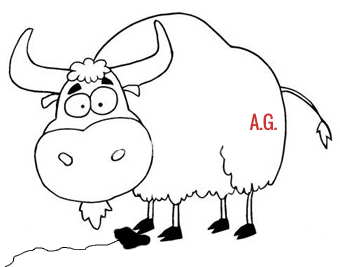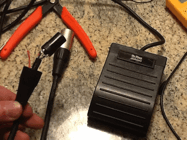DIY Talkback Footswitch
“YAKETY-YAK! Wait…dont talk back…..okay, now talk back….”
By Gabe Herman
I’ve grown really fond of the DIY mentality and am always on the lookout for new projects that are simple and money saving to pass along to my students and friends. The latest of these projects has been to design and manufacture a simple momentary interrupt switch for a talkback microphone using a keyboard damper pedal.
Why is this useful? The most important element in a successful recording session is line-of-sight and communication between musicians. Isolation rooms in studios can be very helpful for engineers as they allow maximum
isolation between instruments and microphones, but it can be easy to forget that musicians aren’t used to playing together without physically being together. For musicians, isolation rooms are an artificial environment and can be an obstacle to getting a great performance. This is why I go to great lengths in my sessions to set up mirrors, re-arrange furniture, balance headphone mixes and more before the musicians show up to play. It’s always amazed me how much quicker a band settles in and find each other musically after communication between musicians has been optimized.
It’s typical in a session for the engineer to provide individual microphones in front of each artist (except the vocalists) and dedicate them to an open channel of the headphone mix so that in-between takes the band can talk freely to each other. I generally run each of these talkback mics to their own channels in my console and then sum them all to a single bus that feeds one channel of each musician’s headphone cue mixer. (another cool DIY
project for another time…) One problem I’ve encountered with this method is that I have to be diligent in muting and un-muting these channels when the band is doing a take, or else the bleed of their instruments through their talkback mic will muddy-up their headphone mix. If I dont mute these before the take, the instruments will have so much room tone in them that there’s a really large reduction in overall clarity.
By utilizing a keyboard damper pedal and a standard XLR cable, you can avoid this problem by building a simple interrupt switch that will eliminate mic signal when it is in its standard “up” position and allows the signal to
pass when it is depressed. The result is a talkback mute switch that allows each musician to control the On/Off status of their talkback mic: Step on the pedal to talk. This is exactly like the master mute I use in the control room, only now, instead of me having to be “Johnny-on-the Spot” with a mute before each take, every musician can now controltheir own talkback. This has tremendous value for the artist psychologically as it gives control of communication back to the artist and enables artists to more easily transcend the boundaries of their own isolation room and initiate musical contact with their band-mates. This leads to better overall communication, which then leads to more productive ensemble playing in the studio and ultimately, better tracks. (Not to mention less headaches for me!)
So how does it work?
The standard damper pedal is really a quite simple and ingenious device. Its designed purpose is to control whether a note on a keyboard is to sustain or not after it’s been played. This is meant to simulate an acoustic piano’s sustain pedal which raises and lowers felt hammers on the strings to control how long a note resonates. Sustain pedals on keyboards operate by allowing or denying a feedback loop via a T.S. (Tip/Sleeve) Connector. A TS cable is very simple in its design. It has two internal wires that connect to a 1/4″ connector with two contact points (tip and sleeve) that are used to conduct two discreet audio signals.
In the case of the keyboard, these two connection points are either bridged together or separated by pushing down on the foot-pedal element. When the keyboard is on, it is designed to generate a constant tone signal that is sent only to the tip connection of the damper pedal socket. When the damper pedal is in its up position, the tip of the TS cable will be bridged to the sleeve terminal, resulting in an open loop that will allow the signal to return on the sleeve of the TS cable. The keyboard looks for signal to be present on the sleeve terminal of the socket. If it detects signal, it knows that the pedal
must be in the “up” position and will not apply sustain. When the pedal is depressed, the connection between the tip and the sleeve of the cable is broken and the keyboard will no longer sense the tone it knows it is sending. This is how the keyboard knows when to initiate sustain on a note.
This design presents a unique opportunity for our switch.
If you consider how a microphone carries a balanced audio signal, then the design of the damper pedal presents a great oppotunity for our interrupt switch. There are three connectors on an XLR cable designed to carry a relatively high impedence microphone signal that terminate on three discreet pins. Pin 1 carries the ground, Pin 2 carries the audio signal, and pin 3 carries the same audio signal with the polarity of that signal inverted 180 degrees. This is called a “Balanced” audio connection and uses the phase inversion of pins 2 and 3 to isolate and eliminate any noise that isn’t intended in the audio signal and actually reinverts the signal and adds the two back together resulting in a 3dB boost and higher fidelity. There is a lot of great resources on the web that describe in more detail how this system works. If you’re not already familiar with Balanced audio systems, you should take a minute and visit this page to learn more: HTTP://EN.WIKIPEDIA.ORG/WIKI/BALANCED_AUDIO
The beneficial aspect of this system for us comes from the fact that pin 2 and pin 3 carry the same signal 180 degrees out of phase from each other. When there is an electrical short between pin 2 and 3, the result will be a complete cancellation of audio signal without compromising the ground connection on pin 1. When a short-out occurs, the audible result is no signal, or silence.
If we take into account that a damper pedal in its up position inherently creates a short between the tip and sleeve of the TS cable, then we only have to connect pin 2 of the XLR cable to the tip of the damper pedal cable and pin 3 of the XLR to the sleeve of the damper pedal cable to cancel out all of the audio signal on the mic when in the “up” position. The result is a constant “off” switch status of the microphone. When the pedal is depressed, the short between pin 2 and pin 3 will be lifted and the signals will be separated thus allowing the microphone cable to operate in its intended state. The result is a
pedal that can be stepped on when someone wants to talk and left alone while playing a take without adding bleed into the headphones.
WARNING: This switch is not designed to be used with anything other than a dynamic microphone. Condenser mics use
phantom power which require 48volts to be sent across pin 2 and 3 in addition to the audio signal. Summing and disconnecting these pins will result in a sudden loss/rise of phantom power to the capsule element which can result in permanent damage to the mic or mic preamp. In addition, there will be a loud spike of noise when you engage the pedal that will be unpleasant, so just stick to the standard dynamic mic for this one. If you want to mod this build to include condenser mics, you will need to strap an electrolytic capacitor into the circuit, but I really don’t know of anyone who uses condenser mics as talkbacks, so I’ll leave that concept alone for now and get to the build.
How to build your own switch...
The first thing you’ll need to do is compile your materials. There’s really no need to go too overboard with buying an expensive keyboard damper
pedal. The cable also need not be canare quad or anything fancy as it’s carrying signal for talkback, not to tape. I paid $9.99 for the damper pedal and $3.50 for a 1.5′ XLR. Assuming you already have a simple volt meter, solder and an iron, this baby should only cost about $14 or less in materials. Both the cable and the pedal for this build were purchased through B&H.
Before getting into cutting cable and all of the fun stuff, you should take a minute to test your pedal with the volt meter. This will ensure that if the pedal is defective you can send it back to the company without having to explain why the cable ends have been cut off. (“I swear, it was like that when I got it!” won’t be appreciated.) To do the quick and simple test, set your volt meter to measure resistance and touch the negative and positive probes together.
The number one should instantly change to a countdown of flashing numbers. This is an indication of no impedance and is what should happen
when your pedal is in the up position. To make sure your damper pedal is set to the right polarity, touch the end of the volt meters probes to the tip and sleeve of the pedals TS cable respectfully. The black probe should be on the sleeve connector and the red probe should be on the tip of the connector. You should see the numbers count down erratically. Now, put the pedal on the floor and repeat the test. When you step down on the pedal, the numbers should return to a reading of 1. When you lift your foot, the numbers should dance again.
For some reason I have never fully understood, there are some keyboards that use the damper system in the opposite configuration where the pedal should interrupt the loop in the up position and short the signals in the down position. To accommodate use with multiple brands of keyboards, many pedal manufacturers include a polarity switch that acts as a reverse mode for the pedal. If when you test the pedal, you find it yilds opposite results from what I have described, then chances are great that the pedal’s phase switch needs to be changed to the opposite position. If you don’t address this, your
talkback pedal will have an always on status unless pushed. Not very helpful. (Though, there are times when somehow the talkback mic when
left open adds a great room tone to the recording and maybe 40% of the time I end up recording it. The phase inversion switch would allow you
to record the signal without having to disconnect the switch. Who knows, the next track you might want to not use the room tone.)
After you’re sure of polarity and functionality, you can remove the TS end of the pedal’s cable.Remove the TS end of the cable…
Then, strip the cable exposing the bare copper shield wire and the positive, tip wire about three to four inches.
Because things are going to get a little cramped in this build, I recommend using some heated shrink-tubing to coat the bare shield to keep it insulated and protected from unintentional short and damage. If possible, pick a color of shrink tubing that matches the color of the negative terminal (pin 3) of the XLR. This will keep you from getting confused when it comes time to solder ends together. Once the shrink is on, you can tin your ends.
Now, disassemble the female XLR housing. You could very easily use the male end if you choose, it really doesn’t matter. Make sure to be ginger with the plastic spacer inside as they tend to be flimsy and are prone to breaking. Keep the threaded back piece on the cable.
Next, you will want to stuff the loose ends of the prepped damper pedal cable through the threaded back piece of the XLR so that the tinned ends come flush to the connections on the inside of the XLR connector. Depending on the type of cable you bought, this may be easy or hard. I recommend using the same cable brand as the one I used as this threaded end piece has a soft rubber gasket making it easy to thread another cable through without damaging the material.
Now, solder the loose cable ends from the damper pedal to their corresponding connections on the XLR housing. Double-check that you have the correct
pins and that you aren’t accidentally soldering to pin 1. Try to use the smallest amount of solder you can to keep the assembly trim enough to fit back together again. Large gobs of solder could keep the threads from reseating properly.
Reassemble the XLR cannon, being very careful not to put any tension on the points you have just soldered. Again, be careful not to break the plastic insert.
Completed assembly. You are now ready to test your unit.
Completed Build!
Testing is simple. Using your volt meter set to measure resistance again, stick the positive probe into the female socket of pin 2 and the negative probe
into the female socket of pin 3. You should see the numbers go erratic. Now, put the pedal on the floor and step on the pedal. The numbers should stop changing and the meter should just read 1. This means that you are safe to test the unit with a microphone and preamp. If your test results are inverted, check that your polarity switch didn’t accidentally get engaged while you were working on the unit. If the unit displays 1 in both positions, then it’s likely that you may have accidentally soldered one of the cables to pin 1. Open the connector back up again and check your work.
The contents of this article are copyright © 2012, Gabe Herman. All Rights Reserved